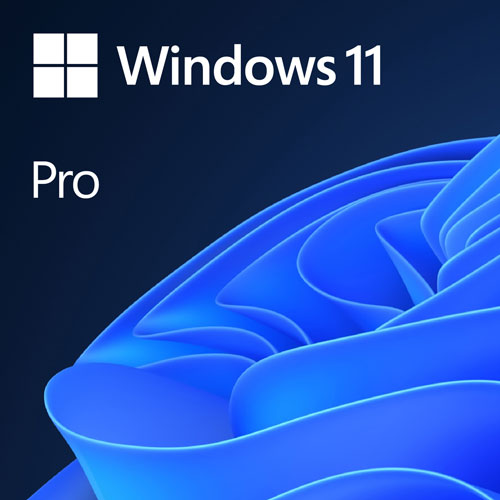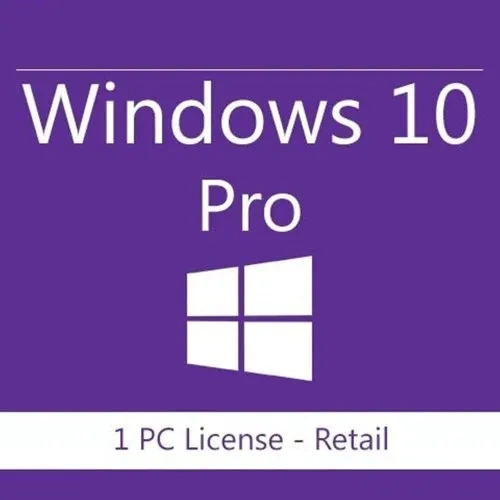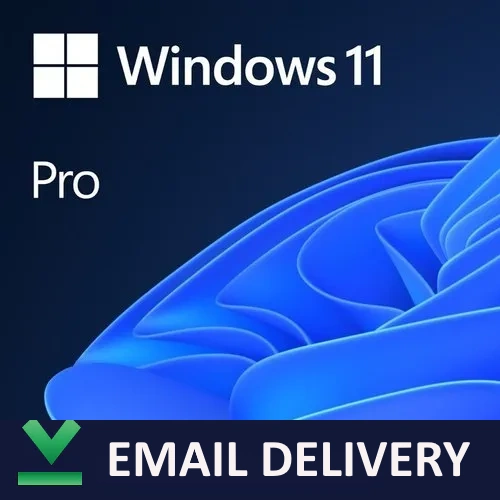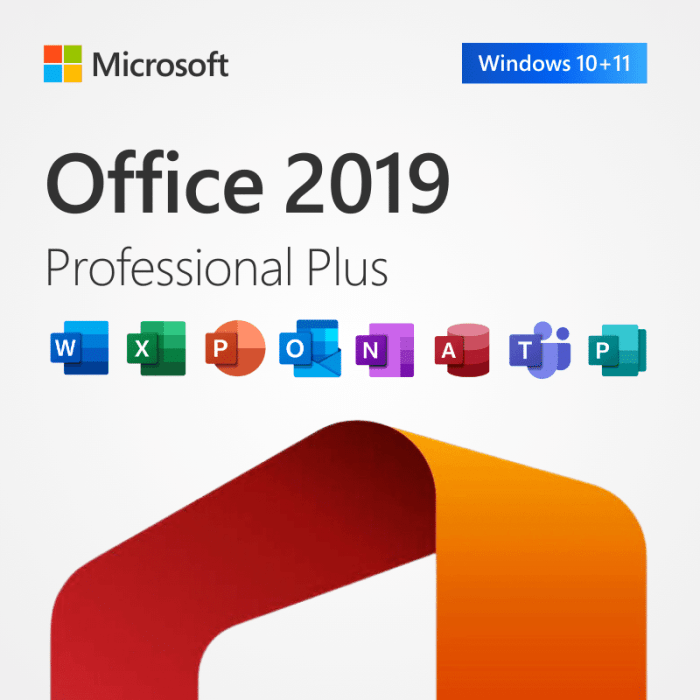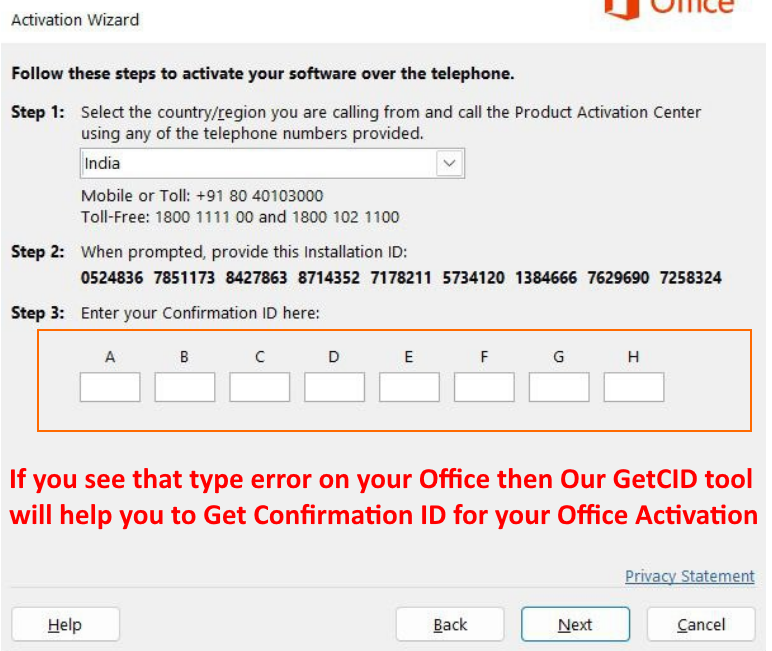Our GetCID App helps resolve activation errors like 0xC004C008 or 0xC004C020 by generating Confirmation IDs (CIDs). Errors such as 0xC004C004, 0xC004C060, or 0xC004C003 indicate a blocked key, and you’ll need to purchase a new one from our store.
PID Key Checker: Everything You Need to Know
In the world of software activation, especially for Microsoft Office and Windows, PID (Product ID) keys are essential for verifying authenticity and ensuring proper activation. However, issues like invalid, blocked, or activation errors can arise, causing frustration. This is where a PID Key Checker becomes invaluable.
A PID Checker tool helps verify the status of your Product ID (PID) key and resolve activation issues efficiently. If you encounter error codes like 0xC004C008 (key used multiple times) or 0xC004C020 (requires a Confirmation ID), our GetCID App can generate a CID to help activate your software. However, for errors like 0xC004C060 (dead key), 0xC004C003 (blocked key), or 0xC004C004 (fake key), you’ll need to purchase a new, genuine key from us. Our GetCID tool provides a simple solution to fix many activation errors quickly and easily.
Office 2024 Professional Plus Lifetime License for Windows 10 & 11
Office 365 Professional Plus – 5 Devices PC/MAC/Android
Windows 10 / 11 Pro -20PC MAK:Volume Online Activation Key
Windows 10 Pro Retail- 1PC [Online Activation Key]
Windows 11 Pro Retail- 1PC [Online Activation Key]
Windows 11 Pro Retail- 1PC [Phone Key+Free CID]
Windows 10 Pro Retail- 1PC [Phone Key+Free CID]
Office 2019 Professional Plus Retail- 1PC [Phone Key +Free CID]
Office 2021 Professional Plus Key – 1PC [Phone Key +Free CID]
GETCID Confirmation ID for Office 2021, 2019, 2016, 2013 & Windows 11, 10, 8, 7 – Instant Activation
What is a PID Key Checker?
A PID Key Checker is a tool that helps verify the status of your Product ID (PID) key, which is used to activate and validate software like Microsoft Office or Windows. This tool checks if the key is valid, blocked, expired, or has been used too many times. It can also identify specific activation errors and guide you on how to resolve them. By using a PID Key Checker, you can quickly troubleshoot issues and ensure that your software remains properly activated.This tool is particularly useful for:
- Verifying the legitimacy of a key.
- Diagnosing activation errors.
- Ensuring compliance with software licensing terms.
With the rise of counterfeit keys and activation issues, PID Key Checkers have become an indispensable tool for both individuals and businesses.
Why Use a PID Key Checker?
- Avoid Counterfeit Keys: Many users unknowingly purchase fake or blocked keys from unauthorized sellers. A PID Key Checker helps you verify the key’s authenticity before use.
- Save Time and Money: By identifying invalid or blocked keys early, you can avoid wasting time on activation attempts and money on unusable keys.
- Resolve Activation Errors: PID Key Checkers provide detailed error codes, helping you understand why a key isn’t working and how to fix it.
- Ensure Compliance: For businesses, using genuine keys is critical to avoid legal issues. A PID Key Checker ensures compliance with software licensing terms.
How Does a PID Key Checker Work?
A PID Key Checker works by analyzing the Product ID key against Microsoft’s activation servers. It checks the key’s status and returns one of the following results:
- Active Key: The key is valid and can be used for activation.
- Blocked Key: The key has been blocked by Microsoft due to misuse or violation of terms.
- Invalid Key: The key is fake or doesn’t exist in Microsoft’s database.
- Used Key: The key has already been activated on another device.
The tool also provides specific error codes, which help users diagnose and resolve activation issues.
Common PID Key Error Codes and Solutions
Here are some common error codes you might encounter and how to resolve them:
- Error Code 0xC004C008:
- Meaning: The key is active but has been used multiple times.
- Solution: Activate the key using our GetCID Bot to generate a Confirmation ID (CID).
- Error Code 0xC004C020:
- Meaning: The key is active but requires a Confirmation ID (CID) for activation.
- Solution: Use our GetCID Bot to generate the required CID instantly.
- Error Code 0xC004C060:
- Meaning: The key is dead and cannot be used.
- Solution: Purchase a new, genuine key from us.
- Error Code 0xC004C003:
- Meaning: The key is blocked by Microsoft.
- Solution: Buy a new key from our trusted store.
- Error Code 0xC004C004:
- Meaning: The key is fake or invalid.
- Solution: Get a genuine key from us to ensure smooth activation.
- Unsupported Key:
- Meaning: The key is not supported for error checking.
- Solution: Purchase a valid key from us to proceed.
If you encounter any of these errors, our GetCID Bot is here to help. Simply provide the necessary details, and we’ll generate a Confirmation ID (CID) or guide you on the next steps.
What is GetCID Bot?
GetCID Bot is a powerful tool designed to simplify the process of generating Confirmation IDs (CIDs) for Microsoft Office and Windows activation. Whether you’re dealing with a used key, blocked key, or any other activation issue, GetCID Bot can help you resolve it in seconds.
Key Features of GetCID Bot:
- Instant CID Generation: Get your Confirmation ID in under 10 seconds.
- Image-to-CID Support: Simply upload an image of your installation ID, and the bot will process it.
- Error Code Diagnosis: The bot provides detailed explanations for common error codes and offers solutions.
- Free Trial: Contact us for a free trial to experience the service.
- Custom Solutions: Need a PID & CID API or a WordPress Plugin for your website? We offer tailored solutions to meet your needs.
Why Choose GetCID Bot?
- Speed and Efficiency: GetCID Bot delivers results in seconds, saving you time and effort.
- User-Friendly: The tool is easy to use, even for non-tech-savvy individuals.
- Reliable and Secure: Owned by MSconfirmationID.com, GetCID Bot ensures 100% genuine and secure solutions.
- Customizable: We offer APIs and plugins for businesses looking to integrate PID and CID checking into their websites.
How to Use GetCID Bot
Using GetCID Bot is simple:
- Access the tool through our platform.
- Send your installation ID or upload an image of it.
- The bot will generate a Confirmation ID (CID) within seconds.
- Use the CID to activate your software.
For assistance, contact us at [email protected].
Get Your Own PID & CID API or WordPress Plugin
If you’re a business or website owner, you can integrate PID and CID checking into your platform with our API or WordPress Plugin. This allows your customers to verify keys and generate CIDs directly on your website. Contact us at [email protected] for more details.
Conclusion
A PID Key Checker is an essential tool for anyone dealing with software activation. It helps you verify the authenticity of your keys, diagnose activation errors, and ensure compliance with licensing terms. With GetCID Bot, you can resolve activation issues quickly and efficiently. Whether you’re an individual user or a business, our tools and services are designed to make software activation hassle-free.
For more information, visit GetCIDPro.com or contact us at [email protected].
Let’s make software activation simple and stress-free with GetCID Bot! 🚀